Are you trying to send an email or make a mention on Twitter or Instagram but don't know how to write this strange symbol? Have you tried to discover over and over again what is the method of putting an at but you always forget? Would you like to know the definitive key combination you need to type at and want to remember it forever?
The at sign (@) that we all identify today, which in English is pronounced as «at«, It was not a very used symbol in the past.
on a PC with a physical keyboard
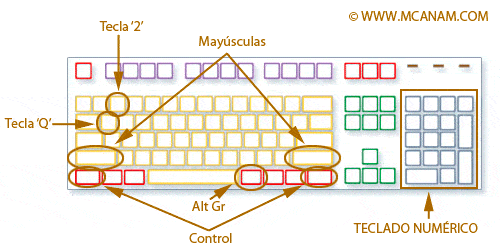
- All languages with numeric keypad: Ctrl + Alt 2 or Alt + 64
- International Spanish: Alt Gr 2
- Spanish - Latin America: AltGr + Q
- US English: Shift + 2
- UK English: Shift + ‘
- Italian: AltGr + Q
- French (AZERTY): AltGr + to
on a PC without a physical keyboard
Many times we do not have a physical keyboard and in the same way we need to write at on the screen.
- The first step is to click the start button at the bottom left of the Windows desktop.
- Then you click Search and type "On-Screen Keyboard."
- Clicking on it will bring up an elegant on-screen keyboard that lets you type anything, including an at sign.
- Just click on the key Alt Gr and, as you will see, the at will appear as well as other symbols that we can choose.
By clicking on at, it will appear on the site where we are writing.
with keyboard on Mac
If you are a Mac user, you should already know that among the great differences with Windows is its special keyboard and the way it behaves with the Operating System.
To put at you you need:
- If your keyboard is set to Spanish, press Alt + 2
- If your keyboard is set to English, press Alt + G
Enjoy your arroba!
on a smartphone
Many times we want to put at in a smartphone and we don't really know where it is. Today you can get out of doubt.
How to put at in Android
If what you are looking for is the way to write at on your Android phone, you just have to press the symbol 123 on your keyboard.
As soon as you do, you can put an at very easily.
How to put at on iPhone
Putting an at sign on an iPhone is also really easy. We just have to click where it says 123 and you will be able to select the at instantly.
As you can see, there are so many ways that it will surely not take long for you to memorize without problems any of the many ways that exist to put the at sign on the keyboard.
Do you know more ways to how to write at? If so, feel free to share it with everyone!





